Frequently Asked Questions
You have questions, we have answers! Check out our frequently asked questions below.
The My Card Manager Spend Tracking budgeting component will track your purchases based on budget category. If you choose, upon your initial use of the Prepaid Card, we will track your transactions for the first 30 days. After those 30 days, we will automatically create budget categories and amounts based upon those transactions. You will always have the opportunity to edit (add/delete/change) the budget categories and change the suggested budget amounts. Using the intelligence within the My Card Manager system, we will proactively keep you informed when you are spending within your budget or spending at a rate that is below or above your estimated budget.
The Kingdom Builder Account enables you to earn an exceptional above market rate while also supporting your ministry’s cause of choice. Your return will be the featured rate on this landing page. At the end of each month, Christian Community Credit Union will then assess the grand total of funds in the Kingdom Builder Savings account from all church members and will donate a portion to the missions fund. In other words, the more deposits in the Kingdom Builder Savings account, the more funds get donated for our church’s cause.
Approximately 90 days
When you click on “Apply Now” from this landing page, you will be directed to a “Special Accounts” pop-up that will prompt you to:
- Click on the “+” sign to add yourself as an applicant
- Checkmark the box next to: “This is my role” and complete the form with your name and last name. You will also have the opportunity to add a “Joint Applicant”
- Once the information is complete on the pop-up, you can click “Continue” and you will be directed to complete the application.
- To ensure donated funds from the Kingdom Builder Savings account go back into your church/ministry, make sure to use the Group Code listed on the landing page in the application.
If you have any questions, do not hesitate to call us at 1.800.347.CCCU (2228) or email [email protected].
You are able to view information about a submitted deposit for 24 months. If you need access to the deposit after 24 months, please call 800.347.CCCU (2228) Monday through Friday, 8:00am – 5:00pm for assistance.
We usually look for a minimum of 5 years of existence before lending to a new ministry. Exceptions are possible if the ministry:
- Started as a fully functional church plant from another church
- Meets the minimum documentation requirements (3 full years of financial documents)
Approved deposits will show in your history for 18 months. Deleted deposits will show for 6 months.
Christian Community Credit Union requires you to retain the original checks for a minimum of 90 days. Once you’ve determined that the checks have been processed, the amount of time that you retain the originals should be determined by you and your legal counsel.
Redemptions for cash will be deposited into the your designated Christian Community Credit Union account within 10 business days.
Payment to the credit card will post to your credit card account within 10 business days.
You can include an unlimited number of checks in a batch. However, it is recommended that you batch your deposits by 100.
There is no fee for having Courtesy Pay unless you use it. The Courtesy Pay Fee of $27 each time the item is presented will be imposed for overdrafts created by checks, ACH, point-of-sale, ATM withdrawals, in-person withdrawals, or by other electronic means. If multiple items overdraw your account on the same day, each item will be assessed the appropriate fee. This is the same amount that Christian Community Credit Union charges for items returned to the payee due to insufficient funds.
The maximum amount of Courtesy Pay fees that we will charge to your consumer account is $135 per day. All fees and charges will be included as part of the Courtesy Pay limit amount. Your account may become overdrawn in excess of the Courtesy Pay limit amount as a result of the assessment of a fee. The total negative balance, including all fees and charges, is due and payable upon demand. Depositor and each Authorized Signatory will continue to be liable, jointly and severally, for all such amounts, as described in the Deposit Account and Disclosure Agreement.