Frequently Asked Questions
You have questions, we have answers! Check out our frequently asked questions below.
For security purposes, we register every device you use to access your Prepaid Card. When we do not recognize a device, we will send you a text message with a code to register it (standard text message rates, fees and charges may apply). If you do not receive the text message or would prefer that we do not send you one, you may call cardholder support at 800-274-3004 to receive your verification code.
Believe it or not, this is a question that has occupied Christian thinkers for centuries.
Calvin defined the problem as not lending, but usury, in which predatory lenders prey upon the poor and charge high rates of interest. Historically, not all loans that bear interest have been considered usury or forbidden by the church.
For more information and in-depth analysis, we recommend reading the article by Kevin DeYoung on biblical attitudes towards lending.
Possible reasons your initial load or reload might be declined are: the name/address on file with the debit/credit card issuer does not match the primary cardholder profile on the Prepaid Card website, the debit/credit card expiration date or 3 digit code listed on the website is incorrect, or the 4 load limit or other applicable limits have been exceeded. First, verify your funding source information and the total number of reloads performed to date. If this does not resolve the issue, call the toll free number on the back of your card to discuss other limits that may have been exceeded.
Unlike traveler checks, the Travel Card can be loaded up to 4 times, with funds via this website or the toll-free phone number on the back of your card, plus it can be used for ATM access to get cash in local currencies worldwide. Transactions are automatically tracked and can be reviewed online or by phone.
Yes
Yes. You can make payments from a deposit account currently available in Online Banking or Mobile Banking App.
The most convenient option to make payments and manage your finances conveniently is having a CCCU checking account with direct deposit. If you don’t currently have a checking account with CCCU, you may use the Open a New account feature within Online Banking or Mobile Banking App.
You will not be able to redeem points if your account is two or more cycles past due.
No. Only open cards will appear.
Yes. You will continue to earn CURewards points. The same rules and regulations apply to these purchases as when you make a purchase with the physical plastic card.
No. Your card will automatically appear in both Online Banking and Mobile Banking App.
No, it will be visible under the member account for the primary owner, however you can use the My Credit Card option in Online Banking to add that card so all cards can be viewed in one location.
There may be times when the check image needs to be reviewed before being released. Reasons for review may be the check image is not clear or missing an endorsement.